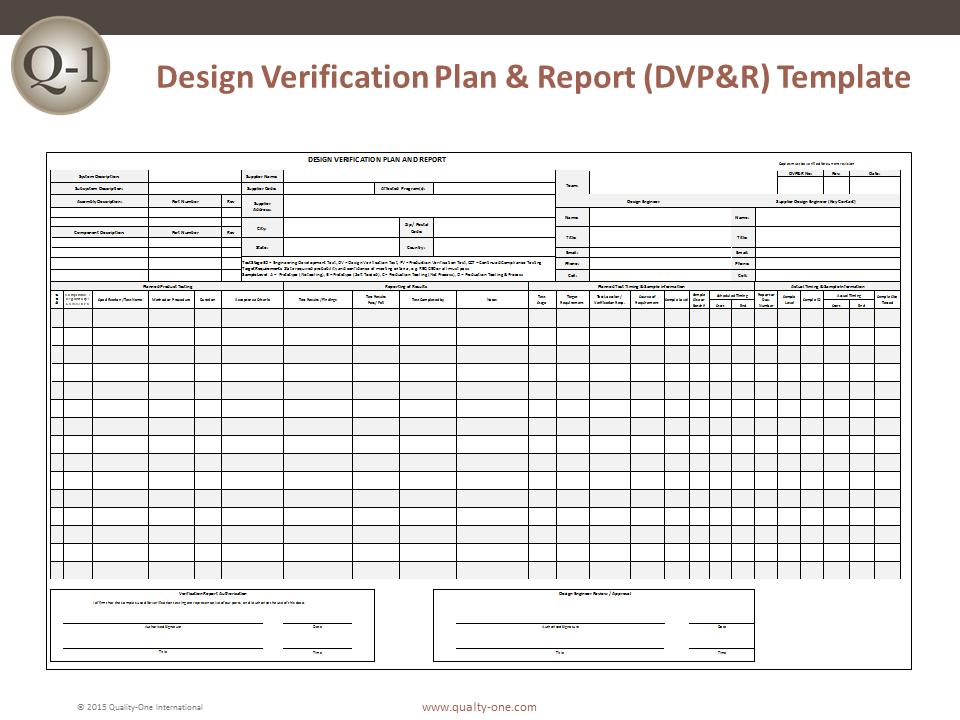DVP&R
– Design Verification Plan and Report –

Introduction to Design Verification Plan and Report (DVP&R)
In order to remain competitive in today’s manufacturing climate companies are continually improving current products and introducing new ones. In some cases the new product is rushed to market without proper verification and validation. Consequently, product design or performance problems are not detected until after the product is already shipped. Too often, when new products are launched without adequate testing it results in field failures, product recalls, field campaigns, increased warranty costs and loss of brand equity. Companies cannot afford such waste and expense if they are to survive. There are many design analysis tools and product testing methods available to designers and manufacturers. Most companies are very diligent about performing design analysis and verification testing. Some however do not have a good system or tool in place to organize and document the results. It may be located in a folder on a public drive. It also in some cases consists of folders of data understandable only by the design and test engineers. There is a tool currently in use in the automotive, heavy equipment and aviation industries that addresses this problem. This tool is relatively easy to understand and use and is very effective at organizing, describing, documenting and reporting the results of design analysis and product testing. The tool is the Design Verification Plan and Report (DVP&R).
What is Design Verification Plan and Report (DVP&R)
The Design Verification Plan and Report (DVP&R) is a simple to use tool that documents the plan that will be used to confirm that a product, system or component meets its design specifications and performance requirements. Each of the design specifications or product requirements are documented in the DVP&R form along with the analysis or test used to determine if the specification or requirement has been met. Upon completion the results of each analysis or test should be recorded in the “Report” section of the DVP&R form. The DVP&R is closely associated with Design FMEA (DFMEA) but each serve a very different purpose in the product development cycle. The DFMEA determines “What” and the DVP&R defines “How”. The Whats are the list of analysis and verification tests developed during the FMEA activity. The Hows are the methods of testing or how the analysis or test will be performed, including the acceptance criteria and the report of the results.
Why Implement Design Verification Plan and Report (DVP&R)
As previously noted, in some companies the verification information from a new product development project or design change consists of a vast amount of data spread across many folders and understandable by only the design or validation engineer. The DVP&R format allows for complete and concise documentation of the analysis and verification activities completed during a new product introduction, design change or product re-certification. The Design Verification Plan and Report presents a clear picture understandable by the sponsor, stakeholders and team members, allowing all to understand the status of the analysis and verification testing. In addition, the DVP&R is a very beneficial tool for use during any quality issue investigation during the life of the product.
When to Implement Design Verification Plan and Report (DVP&R)
The DVP&R tool is most often used in tandem with DFMEA during a New Product Development (NPD) project or significant change to an existing product. However, Design Verification Plan and Report is useful for other applications as well. The DVP&R methodology and format can be used whenever you are performing verification analysis or verification testing. The DVP&R can be used when:
- Performing testing as part of a problem resolution or Root Cause Analysis (RCA)
- Planning and documenting test information to validate product performance following a design change or improvement
- During recertification testing for any regulatory requirements
The DVP&R is useful throughout the life cycle of the product, even after the product is retired or redesigned. It can be a valuable historical document when the next iteration of the design is being developed or when a similar product design is being evaluated.
How to Implement Design Verification Plan and Report (DVP&R)
The Design Verification Plan and Report (DVP&R) format can vary greatly from company to company based upon individual preferences and business requirements. The core information is generally the same regardless of the format used. The initial “DVP” or Design Verification Plan is populated prior to performing the analysis or testing. The plan may evolve throughout the design verification process. The DVP can be derived from various sources, including but not limited to:
- FMEA activities
- Product improvement exercises
- Product certification or re-certification activities
- Root Cause Analysis or investigation of a quality problem
The “R” or Report sections are documented as each of the tests are completed. The results of a test or analysis may initiate a design change or additional testing. The DVP&R is completed when the testing and analysis have verified the design meets all requirements and defined specifications.
The Format
As previously noted, the format for the DVP&R varies depending upon the company or organization preferences. The format of the DVP&R is not as important as the quality of information it contains. The following paragraphs will cover one example DVP&R format.
The Header
The top of the form, or header section, is used to define the supplier information (internal or external), including contact information and the assembly or part identification information. The information required in this section will likely differ for internal testing versus testing required by the customer. In addition, located in the header is a block containing various descriptive information referenced during population of the form. This information may include but is not limited to the following:
- Test Stage – Identifies at what design development stage or phase the sample parts were produced and tested
- Target Level – Describes the required probability / reliability and confidence of meeting design criteria
- Sample Part Level – Identifies whether the parts are engineering handmade prototypes, pre-production from tooling or production level parts
The Body
The body is the main section of the DVP&R form. The main body of this format is divided into four main sections. The sections contain several columns for recording all details of the analysis and testing methods making up the “DVP” and later the “R”. The information included is as follows:
The Planned Product Testing Section
- Test Number – Enter the identification number of each test or analysis
- Compliance – Designations for any Key or Critical characteristics and regulatory compliance should be noted
- Specification / Test Name – List the design specification and the name of the analysis or test to be performed (The What)
- Method or Procedure – Include detailed information about the method or procedure for the test or analysis (The How)
- Duration – Indicate the duration of the test or analysis. Duration could be defined by length of run time, number of cycles, etc.
- Acceptance Criteria – Requirements or conditions that must be met for the product to pass the test
The Reporting of Results Section
- Actual Results / Findings – In his column report the actual results or findings of the analysis or test
- Test Results Status – Indicate whether the results are Pass or Fail
- Test Completed By – Enter the name of the individual whom performed the test
- Notes or Comments – This column is used for any important details, comments or notes regarding the execution or results of the test or analysis performed
The Planned Test Timing and Sample Section
- Test Stage – Identify the design development level of the test samples
- Target Requirement – Enter the statistical level of confidence of meeting the design criteria or insert “All must pass”
- Test Location / Verification Resp – The actual location of the testing should be reordered in this column along with the party responsible for verification of the test (this could be an internal location or at an external lab or test facility)
- Source of Requirement – Indicate where the requirement originated (i.e. drawing specifications, DFMEA actions, warranty issues, etc.)
- Sample Level – Identify the level of the samples (i.e. engineering handmade prototypes, pre-production from tooling or production process level parts)
- Sample Size or Batch Number – The quantity of the samples to be tested should be recorded in this column
- Scheduled Timing – Record the planned start and end dates or times of the test depending upon the expected time required to complete the test
The Actual Timing and Sample Section
This section contains the actual dates the testing was performed along with information regarding the actual samples used for the planned test. The previous section was part of the DVP whereas this section is part of the R or Report. Due to changes in the project schedule or availability of resources the testing dates and sample conditions can vary from the time the test is planned and actually performed.
- Report or Document Number – Record the report or document number for the individual test or analysis. If the testing is performed externally enter the testing laboratory document number.
- Sample level – Identify the level of the samples actually used in the test. Examples are engineering handmade prototypes, pre-production from tooling or production process level parts.
- Sample ID – Enter the unique identification number or letter for the sample tested. If multiple samples each should be recorded separate lines.
- Actual Timing – Enter the actual dates or times the testing was performed. Remember that this can differ from the planned timing due to project changes, resource issues, etc.
- Sample Size Tested – The actual quantity of the samples tested should be recorded in this column.
The Design Verification Plan and Report provides an efficient means of documenting the verification or validation planning and reporting process for a project. Having a standard format promotes better communication between the engineering teams and business units. DVP&R allows for better understanding of the status of analysis and verification testing. In addition, a well-organized, concise test plan and report is useful during quality investigations and serves as a historical document for future projects. Like any tool, it takes training and practice to gain the full benefit of the DVP&R. Once fully implemented into your company’s culture you will soon begin to realize the benefits.
Learn More About Design Verification Plan and Report (DVP&R)
Quality-One offers Quality and Reliability Support for Product and Process Development through Consulting, Training and Project Support. Quality-One provides Knowledge, Guidance and Direction in Quality and Reliability activities, tailored to your unique wants, needs and desires. Let us help you Discover the Value of DVP&R Consulting, DVP&R Training or DVP&R Project Support.